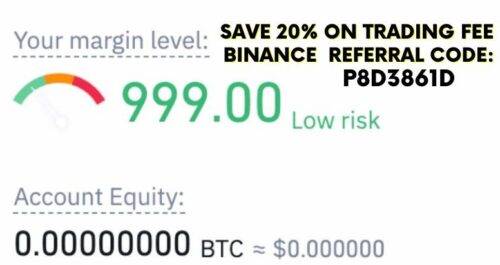Learn how to spot trade on Binance with our beginner’s guide. Discover the secrets of successful trading, strategies, and tips to maximize your profits. Get started today!
Are you interested in spot trading cryptocurrencies but don’t know where to start? Do you want to learn how to use one of the most popular and trusted platforms in the crypto space? If so, this article is for you.
In this article, we will explain what spot trading is, what Binance is, and why you should choose it for spot trading. We will also guide you through the steps of creating an account, depositing and withdrawing funds, and spot trading on Binance. By the end of this article, you will have a clear understanding of how to spot trade on Binance for beginners.
What is spot trading?
Spot trading is a type of trading where you buy or sell an asset at its current market price. Unlike futures or options trading, where you agree to buy or sell an asset at a predetermined price and date in the future, spot trading involves immediate settlement of transactions.
Spot trading is one of the most common and simple ways of trading cryptocurrencies. You can buy or sell any cryptocurrency that is available on a platform, such as Bitcoin, Ethereum, Litecoin, etc. You can also trade between different cryptocurrencies, such as BTC/ETH, ETH/USDT, etc.
The main advantage of spot trading is that you have full control over your assets. You can decide when to buy or sell, how much to buy or sell, and at what price to buy or sell. You can also use various tools and strategies to analyze the market trends and make informed decisions.
The main disadvantage of spot trading is that you are exposed to market volatility and risks. The price of cryptocurrencies can change rapidly and unpredictably, which can result in losses if you are not careful. You also have to pay fees for every transaction you make, which can reduce your profits.
What is Binance?
Binance is one of the largest and most popular cryptocurrency platforms in the world. It was founded in 2017 by Changpeng Zhao, also known as CZ, and has grown rapidly since then. It offers a variety of services and products for crypto enthusiasts, such as:
- Spot trading: You can buy or sell over 300 cryptocurrencies at competitive prices and low fees.
- Futures trading: You can trade contracts that track the price movements of cryptocurrencies and leverage up to 125x.
- Margin trading: You can borrow funds from Binance to increase your buying power and potential profits.
- Savings: You can earn interest on your idle crypto assets by lending them to Binance or other users.
- Staking: You can lock up your crypto assets for a period of time and earn rewards for supporting various blockchain networks.
- Binance Smart Chain: You can access decentralized applications (DApps) and protocols that run on a fast and low-cost blockchain network.
- Binance Coin (BNB): You can use the native token of Binance to pay for fees, participate in token sales, access exclusive features, and more.
Binance has a user-friendly interface, a high level of security, a responsive customer support team, and a global community of millions of users. It also supports multiple languages, currencies, payment methods, and devices.
Why choose Binance for spot trading?
Binance is one of the best platforms for spot trading cryptocurrencies for many reasons. Some of them are:
- Liquidity: Binance has a high volume of trades and users, which means that you can easily find buyers or sellers for any cryptocurrency you want to trade. This also ensures that you get fair and accurate prices for your trades.
- Variety: Binance offers a wide range of cryptocurrencies to choose from. You can trade popular coins like Bitcoin, Ethereum, Litecoin, etc., as well as emerging coins like Cardano, Polkadot, Solana, etc. You can also trade between different fiat currencies like USD, EUR, GBP, etc., or stablecoins like USDT, BUSD, etc.
- Fees:Binance has one of the lowest fee structures in the industry. You only pay a flat fee of 0.1% for every spot trade you make. You can also reduce this fee by using BNB or by holding a certain amount of BNB in your account.
- Security: Binance has a robust security system that protects your funds and data from hackers and malicious attacks. It uses advanced encryption techniques, multi-factor authentication methods, anti-phishing measures, etc. It also has a Secure Asset Fund for Users (SAFU) that compensates users in case of any security breach.
- Education: Binance provides various resources and tools to help you learn more about spot trading and cryptocurrencies in general. You can access articles, videos, podcasts, webinars, etc., that cover topics like how to use Binance, how to analyze charts, how to manage risks, etc. You can also join the Binance Academy, the Binance Research, and the Binance Community to get more insights and tips from experts and fellow traders.
How to create an account on Binance
Creating an account on Binance is easy and fast. Here are the steps you need to follow:
Step 1: Go to the Binance website or app
You can access Binance through its official website (https://www.binance.com) or its mobile app (available for Android and iOS devices). You can also use a referral link from a friend or a partner to get some benefits.
Step 2: Enter your email and password
Once you are on the website or app, click on “Register” or “Create Account”. You will be asked to enter your email address and create a strong password that contains at least eight characters, including uppercase letters, lowercase letters, numbers, and symbols. You will also need to agree to the terms and conditions and privacy policy of Binance.
Step 3: Verify your email and identity
After entering your email and password, you will receive a verification code in your email inbox. You need to enter this code on the website or app to confirm your email address. You will also need to verify your identity by providing some personal information, such as your name, date of birth, country, etc., and uploading a photo of your ID document, such as your passport, driver’s license, or national ID card. This process is required to comply with anti-money laundering (AML) and know-your-customer (KYC) regulations.
Step 4: Secure your account with 2FA
The last step of creating an account on Binance is to enable two-factor authentication (2FA) for your account. This is an extra layer of security that requires you to enter a code from another device, such as your phone, when logging in or performing certain actions, such as withdrawing funds. You can choose between SMS-based 2FA, which sends you a code via text message, or Google Authenticator-based 2FA, which generates a code via an app. We recommend using Google Authenticator-based 2FA, as it is more secure and reliable.
How to deposit funds on Binance
Before you can start spot trading on Binance, you need to deposit some funds into your account. You can deposit either fiat currency or cryptocurrency, depending on your preference and availability.
Here are the steps you need to follow:
Step 1: Go to the Wallet section
Once you are logged in to your account, go to the Wallet section on the top right corner of the website
or the bottom right corner of the app. You will see your total balance and a list of all the currencies you can deposit.
Step 2: Choose the currency you want to deposit
Click on the “Deposit” button next to the currency you want to deposit. You will see a pop-up window with different options, such as:
- Bank Deposit: You can deposit fiat currency via bank transfer, credit card, debit card, or third-party payment platforms, such as Simplex, Banxa, etc. The availability and fees of these options may vary depending on your country and currency.
- P2P Trading: You can deposit fiat currency via peer-to-peer (P2P) trading, which is a service that connects you with other users who want to buy or sell crypto using fiat currency. You can choose from various payment methods, such as bank transfer, PayPal, Alipay, etc., and negotiate the price and terms with the other user.
- Crypto Deposit: You can deposit cryptocurrency from another wallet or platform. You can choose from various networks, such as Binance Chain, Binance Smart Chain, Ethereum, etc., and scan the QR code or copy the address of your Binance wallet.
Step 3: Copy the address or scan the QR code
Depending on the option you choose, you will need to copy the address or scan the QR code of your Binance wallet and paste it or scan it on the external wallet or platform from where you want to send the funds. Make sure that you use the correct address or QR code for the currency and network you are depositing, as sending funds to a wrong address or network may result in permanent loss of your funds.
Step 4: Send the funds from your external wallet or platform
After copying the address or scanning the QR code, you need to send the funds from your external wallet or platform to your Binance wallet. The time and fee required for this process may vary depending on the currency and network you are using, as well as the congestion and speed of the network. You can check the status of your deposit on the Wallet section of Binance or on a blockchain explorer website.
How to spot trade on Binance
Now that you have some funds in your account, you are ready to start spot trading on Binance. Here are the steps you need to follow:
Step 1: Go to the Trade section
Go to the Trade section on the top left corner of the website or the bottom center of the app. You will see different tabs, such as Spot, Futures, Margin, etc. Choose the Spot tab, as this is where you can do spot trading.
Step 2: Choose the Spot tab
On the Spot tab, you will see a trading interface with various elements, such as:
- Trading pair: This is where you can select the pair of currencies you want to trade, such as BTC/USDT, ETH/BTC, LTC/BNB, etc. You can use the search bar or the filters to find the pair you want.
- Chart: This is where you can see the price movements of the selected pair over time. You can use different time frames, indicators, tools, and styles to analyze the market trends and patterns.
- Order book: This is where you can see the list of buy and sell orders placed by other users for the selected pair. You can see the price, amount, and total value of each order, as well as the depth and spread of the market.
- Recent trades: This is where you can see the list of completed trades made by other users for the selected pair. You can see the price, amount, and time of each trade, as well as the direction and color of each trade.
- Order form: This is where you can place your own order for buying or selling. You can choose from different order types, such as limit, market, stop-limit, etc., and enter the amount and price of your order. You can also see the estimated fee and total value of your order.
Step 3: Select the trading pair you want to trade
Click on the trading pair you want to trade from the list or use the search bar or filters to find it. The trading interface will update accordingly with the relevant information and data for that pair.
Step 4: Choose the order type and enter the amount and price
Choose the order type that suits your trading strategy and preference. The most common order types are:
- Limit order: This is an order that allows you to buy or sell at a specific price or better. You need to enter both the amount and price of your order. Your order will be executed only when the market price reaches your specified price. This order type gives you more control over your entry and exit points but may not be executed immediately or at all if the market price does not reach your specified price.
- Market order: This is an order that allows you to buy or sell at the best available market price. You only need to enter the amount of your order. Your order will be executed immediately at whatever price is available at that moment. This order type gives you more speed and certainty of execution but may result in slippage if there is a large difference between the bid and ask prices.
- Stop-limit order: This is an order that allows you to buy or sell at a specific price after a trigger price is reached. You need to enter three parameters for this order type: amount, stop price, and limit price. Your order will be placed as a limit order when the market price reaches your stop price. This order type gives you more protection against market volatility but may not be executed if there is a sudden spike or drop in price.
After choosing your order type, enter the amount and price (if applicable) of your order. You can also use buttons like 25%, 50%, 75%, or 100% to quickly fill in a percentage of your available balance for that currency.
Step 5: Confirm and execute your order
Before placing your order, make sure to review all the details and information carefully. Check if everything is correct and as per your intention. If you are satisfied with your order, click on “Buy” or “Sell” to execute it. You will see a confirmation message on your screen if your order is successful.
You can also cancel or modify your order before it is executed by going to the “Open Orders” section on the bottom right corner of the website or app. You will see a list of all your active orders and their status. You can click on “Cancel” or “Edit” to change or remove any order.
How to withdraw funds from Binance
After spot trading on Binance, you may want to withdraw some or all of your funds from your account. You can withdraw either fiat currency or cryptocurrency, depending on your preference and availability.
Here are the steps you need to follow:
Step 1: Go to the Wallet section
Go back to the Wallet section on the top right corner of the website or the bottom right corner of the app. You will see your total balance and a list of all the currencies you can withdraw.
Step 2: Choose
the currency you want to withdraw
Click on the “Withdraw” button next to the currency you want to withdraw. You will see a pop-up window with different options, such as:
- Bank Withdrawal: You can withdraw fiat currency via bank transfer, credit card, debit card, or third-party payment platforms, such as Simplex, Banxa, etc. The availability and fees of these options may vary depending on your country and currency.
- P2P Trading: You can withdraw fiat currency via peer-to-peer (P2P) trading, which is a service that connects you with other users who want to buy or sell crypto using fiat currency. You can choose from various payment methods, such as bank transfer, PayPal, Alipay, etc., and negotiate the price and terms with the other user.
- Crypto Withdrawal: You can withdraw cryptocurrency to another wallet or platform. You can choose from various networks, such as Binance Chain, Binance Smart Chain, Ethereum, etc., and scan the QR code or copy the address of your destination wallet.
Step 3: Enter
the address and amount of your destination wallet or platform
Depending on the option you choose, you will need to enter the address and amount of your destination wallet or platform. Make sure that you use the correct address and network for the currency you are withdrawing, as sending funds to a wrong address or network may result in permanent loss of your funds.
Step 4: Confirm and submit your withdrawal request
Before submitting your withdrawal request, make sure to review all the details and information carefully. Check if everything is correct and as per your intention. If you are satisfied with your withdrawal request, click on “Submit” to confirm it. You will receive a verification code in your email inbox or phone number. You need to enter this code on the website or app to verify your withdrawal request. You can check
the status of your withdrawal on the Wallet section of Binance or on a blockchain explorer website.
Conclusion
Spot trading is one of the most common and simple ways of trading cryptocurrencies. You
can buy or sell any cryptocurrency that is available on a platform, such as Binance, at its current market price. You can also trade between different cryptocurrencies, such as BTC/ETH, ETH/USDT, etc.
Binance is one of the best platforms for spot trading cryptocurrencies for many reasons. It has a high level of liquidity, variety, fees, security, and education. It also offers a user-friendly interface, a responsive customer support team, and a global community of millions of users.
To start spot trading on Binance, you need to create an account, deposit some funds, and place your orders. You can choose from different order types, such as limit, market, stop-limit, etc., and enter the amount and price of your orders. You can also withdraw your funds from Binance when you are done with your trading.
Spot trading on Binance is easy and fun once you get the hang of it. However, it also involves some risks and challenges that you need to be aware of and prepared for. You need to have a clear trading strategy and plan, a good understanding of the market trends and patterns, and a strong risk management and emotional control.
We hope that this article has helped you learn how to spot trade on Binance for beginners. If you have any questions or feedback, please feel free to contact us or leave a comment below. Happy trading!
FAQs
Here are some frequently asked questions about spot trading on Binance for beginners:
Q: What is the difference between spot trading and futures trading?
A: Spot trading is a type of trading where you buy or sell an asset at its current market price. Futures trading is a type of trading where you agree to buy or sell an asset at a predetermined price and date in the future. Spot trading involves immediate settlement of transactions, while futures trading involves delayed settlement of transactions.
Q: What are the benefits and drawbacks of spot trading?
A: The benefits of spot trading are that you have full control over your assets, you can trade any cryptocurrency that is available on a platform, and you can use various tools and strategies to analyze the market trends and make informed decisions. The drawbacks of spot trading are that you are exposed to market volatility and risks, the price of cryptocurrencies can change rapidly and unpredictably, and you have to pay fees for every transaction you make.
Q: How much money do I need to start spot trading on Binance?
A: There is no minimum amount required to start spot trading on Binance. You can deposit as much or as little as you want, depending on your budget and preference. However, you should consider the fees, the price fluctuations, and the minimum order size when deciding how much money to deposit.
Q: How can I improve my spot trading skills and performance?
A: There are many ways to improve your spot trading skills and performance, such as:
- Educate yourself: Learn more about spot trading and cryptocurrencies in general by reading articles, watching videos, listening to podcasts, attending webinars, etc. You can also join the Binance Academy, the Binance Research, and the Binance Community to get more insights and tips from experts and fellow traders.
- Practice: Use a demo account or a small amount of money to practice your spot trading skills and strategies without risking too much. You can also use tools like backtesting and paper trading to test your ideas and hypotheses before applying them to real markets.
- Analyze: Use various indicators, tools, and methods to analyze the market trends and patterns, such as technical analysis, fundamental analysis, sentiment analysis, etc. You can also use tools like TradingView, CoinMarketCap, CoinGecko, etc., to get more data and information about the cryptocurrencies you want to trade.
- Plan: Have a clear trading plan and strategy that defines your goals, risk appetite, entry and exit points, stop-losses, take-profits, etc. You should also have a trading journal or log that records your trades, results, mistakes, lessons learned, etc.
- Manage: Manage your risk and emotions effectively by using techniques such as diversification, hedging, position sizing, dollar-cost averaging, etc. You should also avoid trading under stress, fear, greed, or other negative emotions that may cloud your judgment and decision-making.
Q: Where can I find more help and support for spot trading on Binance?
A: You can find more help and support for spot trading on Binance by contacting the customer support team via email (support@binance.com), live chat (https://www.binance.com/en/chat), or phone (https://www.binance.com/en/support/phone-support). You can also visit the help center (https://www.binance.com/en/support) or the FAQ section (https://www.binance.com/en/support/faq) for more answers and solutions.
Read More Articles : https://thesavvyblogger.com/, https://Afzatech.com/, https://coinsutra.co.uk/
Disclaimer
High Risk Investment
Disclaimer Cryptocurrency Trading Risks Cryptocurrency trading involves a high degree of risk and is not suitable for everyone. You should only trade cryptocurrency if you understand the nature and extent of the risks involved. You could lose all or part of your initial investment if the market moves against you or if you make a mistake. You should not trade with money that you cannot afford to lose. You should also seek independent financial advice before trading cryptocurrency. ICOs, IEOs, STOs and other forms of offering do not guarantee any return on your investment and may expose you to additional risks.
No Investment Advice The information on this website is provided for general information and educational purposes only and does not constitute investment advice. The afzatech does not endorse or recommend any particular cryptocurrency, strategy, or service. You are solely responsible for your own trading decisions and outcomes. The afzatech is not liable for any loss or damage that may result from your use of or reliance on the information on this website. The opinions expressed on this website are those of the respective authors and do not necessarily reflect the views of the afzatech.
No Accuracy or Timeliness Guarantee The afzatech does not guarantee the accuracy, completeness, or timeliness of the information on this website. The information may be outdated, inaccurate, or incomplete due to human or technical errors. The afzatech is not obligated to update or correct any information on this website. You should always verify the information on this website before making any trading decisions. You should also consult a qualified professional before making any financial decisions.