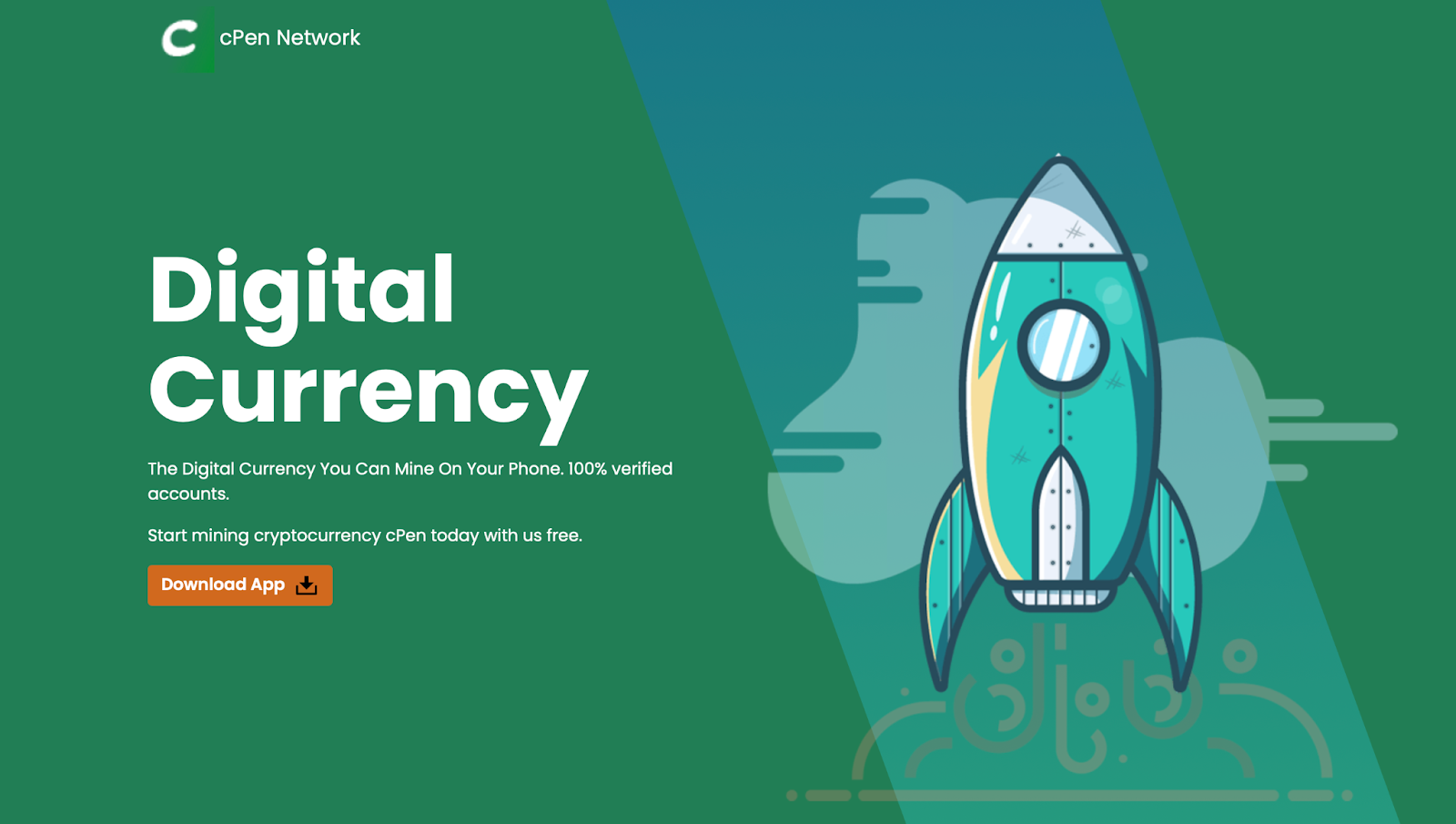Are you looking for ways to improve the content on your website and boost your online presence? Well, you’ve come to the right place! In this article, we’ll be sharing the top 20 do’s and don’ts for writing effective website content. Whether you’re a blogger, a business owner, or just someone looking to improve their writing skills, these tips and tricks are sure to help you create compelling content that engages your audience and drives traffic to your site.
Table of Contents
- Introduction
- Define Your Target Audience
- Conduct Keyword Research
- Write Catchy Headlines
- Use Subheadings
- Keep Paragraphs Short
- Use Bullet Points and Numbered Lists
- Use Images and Videos
- Use Calls-to-Action (CTAs)
- Be Consistent with Your Branding
- Make Your Content Easy to Read
- Avoid Jargon and Buzzwords
- Proofread and Edit Your Work
- Use Grammar and Spellcheck Tools
- Optimize Your Content for SEO
- Avoid Keyword Stuffing
- Write for Humans, Not Search Engines
- Use Social Media to Promote Your Content
- Monitor Your Analytics
- Conclusion
- FAQs
- Access More Prompts
Define Your Target Audience
Before you start writing content for your website, it’s important to define your target audience. Who are you trying to reach with your content? What are their needs and interests? Understanding your audience will help you create content that is relevant and engaging to them. It will also help you determine the tone and style of your writing.
Conduct Keyword Research
Keyword research is the process of finding and analyzing the keywords and phrases that people use to search for information online. By conducting keyword research, you can identify the topics and keywords that are most relevant to your target audience. This will help you create content that is optimized for search engines and drives traffic to your site.
Write Catchy Headlines
Your headline is the first thing that people will see when they come across your content. A catchy headline can grab their attention and entice them to read more. When writing headlines, make sure they are clear, concise, and accurately reflect the content of your article.
Use Subheadings
Subheadings break up your content into smaller sections and make it easier for readers to scan and find the information they need. Use descriptive and engaging subheadings to guide your readers through your content.
Keep Paragraphs Short
Long paragraphs can be intimidating and difficult to read, especially on a screen. Keep your paragraphs short and to the point, with no more than 3-4 sentences.
Use Bullet Points and Numbered Lists
Bullet points and numbered lists help to break up text and make it easier to read. They also help to organize information and make it more digestible for readers.

Use Images and Videos
Images and videos can help to break up text and make your content more visually appealing. They can also help to illustrate your points and make your content more engaging.
Use Calls-to-Action (CTAs)
A call-to-action is a statement or button that encourages your readers to take a specific action, such as signing up for a newsletter or making a purchase. CTAs help to guide your readers through your content and encourage them to engage with your website.
Be Consistent with Your Branding
Your website should have a consistent look and feel across all pages and content. Use the same fonts, colors, and graphics to create a cohesive brand image.
Make Your Content Easy to Read
Use a legible font and a font size that is easy to read. Avoid using too many different fonts or font styles as this can be distracting for readers. Use a clear hierarchy of headings and subheadings to guide readers through your content.
Avoid Jargon and Buzzwords
Using technical jargon or buzzwords can make your content difficult to understand for the average reader. Keep your language simple and concise, and avoid using industry-specific terminology unless you are writing for a specialized audience.
Proofread and Edit Your Work
Errors in grammar and spelling can make your content appear unprofessional and sloppy. Always proofread your work carefully and make sure it is free of errors before publishing.
Use Grammar and Spellcheck Tools
In addition to proofreading, you can use grammar and spellcheck tools to catch errors and improve the quality of your writing. Tools like Grammarly and Hemingway can help you catch mistakes and suggest improvements to your writing.
Optimize Your Content for SEO
Search engine optimization (SEO) is the process of optimizing your content so that it ranks higher in search engine results pages (SERPs). This can help to drive traffic to your site and improve your online visibility. Some key SEO factors to consider include using relevant keywords, optimizing your meta tags, and building high-quality backlinks.
Avoid Keyword Stuffing
While it’s important to include relevant keywords in your content, avoid overusing them to the point of “keyword stuffing.” This can result in penalties from search engines and make your content appear spammy.
Write for Humans, Not Search Engines
While SEO is important, it’s also important to remember that your content is ultimately for human readers. Write with your audience in mind and create content that is informative, engaging, and valuable.
Use Social Media to Promote Your Content
Social media can be a powerful tool for promoting your content and driving traffic to your site. Share your content on social media platforms like Twitter, Facebook, and LinkedIn to reach a wider audience.
Monitor Your Analytics
Finally, it’s important to monitor your website analytics to track the performance of your content. Use tools like Google Analytics to track metrics like pageviews, bounce rate, and time on page. Use this data to inform your content strategy and improve the quality of your content over time.
Conclusion
Writing effective website content requires careful planning, attention to detail, and a focus on your target audience. By following the tips and tricks outlined in this article, you can create content that engages your readers, drives traffic to your site, and helps to build your online presence.
FAQs
- What is keyword research?
- How do I optimize my content for SEO?
- How often should I publish new content on my website?
- What are some common mistakes to avoid when writing website content?
- How do I know if my content is effective?
Read More : How to Start Earning at Upwork: Best Upwork Jobs for Beginners